弄清楚 GTM, Google Ads, GA4 這幾個谷歌數位行銷工具是很重要的。這篇文章將幫助您弄清它們個別的性質與之間的關係。
GTM 與G-Tag 是對應到個別網站或APP的,以GA4的術語來説,就是對應到STREAM。Tag 就是標簽,GTM 與G-Tag的差別,前者是獨立的 Portal, 方便Users設置與修改Tag,在一定的條件下,製作啓動Tag, 後者則多是由Developer把標簽的Code直接嵌入在網站或APP 。所謂凡走過必留下痕跡,標簽的用途,而對ecommerce 而言,留下的痕跡可以明確的把造訪者本身,做過的Events,看過的資料做下標簽記錄,從另一個面向來看,有了標簽就可以帶出上述使用者資料與數據,可以對使用者進行分析,或是針對性的行銷。
Tag的產生,時序上更多時候是經過廣告來創造流量,也就是訪客,在對訪客貼上標簽。 在這樣的系統下,Google ADs 必須也執行一部分貼標簽的功能,每個廣告account 有一個 Tag ID,這個Tag ID 送出的記錄,可以到 GA4 或是 GTM。
講到這裏,可以明白標簽的產生可以是來自廣告Tag by ADs或是在網站 Tag by GA4。 GTM 負責可以根據相關來源與事件條件製作Tag,再負責將Tag送到需要的應用,Tag的是GTM Tag相關的設置產生的,所以網站或APP可以視爲是被使用的Tag的來源,只要有流量都會被所有相關GA4 Stream 記錄。而最後的Tag匯整存放則在GTM的對應Container裏。
相對於GTM 對應到個別網站或APP的,Google ADs 與GA4則可以對用到多個網站或APP,如果多個 Google ADs Accounts 好幾個GA4就必須規劃好Tag 的產生路徑與其使用者。例如Tplaza網站的使用者被標簽了給Tplaza+應用。
如果您需要進一步幫忙,可以進一步瞭解我們的GA4 設置相關服務。

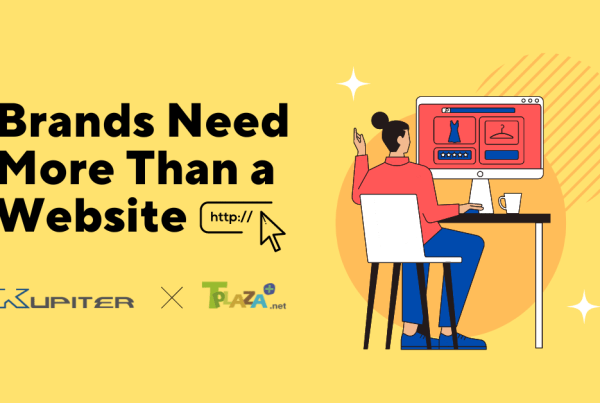

Kupiter have implemented all the tools in several of our own large ecommerce and gained practical knowhow.
First step is to create accounts for those tools, including Ads, Search Console, GA4, Tag Manager accounts. The next would be implement the linked among the tools, you can either link the website with the tools, or from the tools to the website with merchant center (single account), search console (single acoount), GA4 (now only single, we believe this is somehow yet to be improved by google) and ADs (multiple accounts allowed).
Before you can setup Events and conversion in GA4, you need to setup Tags from Tag Manager so the Data can flow to GA4 correctly (detail to data layer if ecommerce DLV is defined). Tags building is most complex and not comprehensive to most people.
Once the tags is catching the events to send to GA4 correctly, after some time (72 hours), the custom defined events will start to record on GA4, some important events then can be classified as Conversions.
The last step would be import the Conversions into ADs accounts for helping setting the campaign measurement subject to bid strategy for analytics and fine tune.
Google keep on evolving the tools, recently just migrated from GA (EOL) to GA4. It is advised to seek for professional help to implement the tools correctly so the user can focus on ROI in digital marketing.